Digital Photography Tips
Five Ideas to
Transform Your Digital Photos
When it comes to digital photography tips, the truth is that those of the photo-technique nature are much the same between film and digital. But there are a few new options that you need to make with digital that will be more fun, more versatile, more personal, … and yet, more frustrating.
So here are a few useful digital photography tips. Enjoy.
1) Don’t Take Unnecessary Chances
or Lose Your Precious Pictures

Back up – This doesn’t mean you need to back away from your computer screen. It means you should back up your hard drive regularly. If you haven't printed them out you may lose them.
It’s a very, real issue when it comes to digital photos.
While you may think
precious picture memories
are tucked away safe and sound in your computer, researchers say the average hard drive lasts only five years. So don’t take unnecessary chances with your precious family photos, print them out, send to loved ones via email, get an external hard drive, a stack of archival CDs or an online service. And copy them right away. You’ll be glad you did.
2) Use Your Zoom
NOW, Back away – If you have been told to make a habit of getting in close for your pictures, the information is correct, but try zooming in more often. Many recreational photographers do not take the time to zoom in and "frame" the photo (perhaps because someone can crop or "photo-shop" it later.) But the problem with getting in close enough to increase the quality of your photo is that you end up crowding your subject.
Entering their personal space, as it were. And if you’ve ever had someone cross your invisible space barrier (which is about four feet for most Americans, by the way), you know how it makes you feel -- uncomfortable, agitated, irritable, claustrophobic … you get the drift. Not exactly how you want the people you’re trying to take pics of to feel (and look), is it?
So take a little friendly advice, and back up a few feet (or yards), and trust your zoom. And the distance will give a better sense of the
background
, and how it works (or doesn’t) with your subject. You’ll also end up with a wider array of images and angles to choose from. Just make sure you
hold the camera
correctly and pay attention to the basics.
3) Embrace Your Camera's Manual
and Get More than You’d Hoped for
One of the really wonderful things about digital photography is that allows you to do your own printing, storing and editing (if you so choose). But there are a few quick digital photography tips you should know about before you stick the virtual Photoshop slicer into your treasured digital photos.
Take a moment to read it or at least pick a time when you are watching TV one night (you can still hear the person sing.) Assuming that you will have your camera for a while, it will help you get the most out of the photos that may get looked at for years to come.
Shoot high – In some cases, you’ll be transferring your images into your computer for the very reasons I just listed (ala storing, printing, editing). When that’s the case, be sure to set your camera at the highest resolution possible.
While it’s true the larger file size will take a bit more space on your memory card, the added pixels will make editing a breeze and memory cards are getting cheaper it seems by each week! You can always lower the file size later on most digital cameras when you save the photo.
What if you capture that perfect photo that you will want to blow up to a 8"x 10" photo or larger? You may want to remove the parts of the photo that you don't need or have someone else edit at a later date. See what is best for you with easy, new settings constantly being updated with every new generation camera and expanding email capability.
4) Something Surprising about Automatic Settings
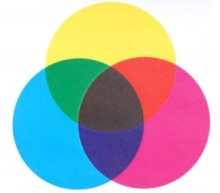
If you put your camera on automatic, hold down the camera's shutter "half way" and hold it still a bit longer than you naturally want to. I know, you’re thinking ‘but automation is good. It’s what speeds most paychecks from boss to bank with no effort, opens the doors magically in front of you and lets us drive without worrying about shifting, but...
The auto-color balance on your camera is not always the best. Color balancing by hand is easier than you may have noticed on most digital cameras which allow you to apply various color schemes. It’s actually faster to take photos that way (don’t ask me why, but it’s true). Try "cloudy" on a sunny day for one example of mixing it up with warmer tones on your subjects' faces. Try "sunset" when directing your camera at one and you will be amazed at the results. "Kids and Pets" are one feature that speeds up your shutter for capturing quicker subjects. Find out what your camera calls each setting and where the dial is for them.
So embrace manual labor just this once. Your pictures will be the better for it.
5) Putting it All Together for the Best Pictures Possible
High tech is moving by leaps and bounds but sometimes we need to ground ourselves and watch out for the basics. If you say "Watch the Birdie" and "Smile for Me" – your final your tip is to grab a
Smile for Me Toys™ Birdie
and pop it onto your digital camera.
You'll get kids from 8 weeks to 80 years old smiling for the camera!
The kit is so light weight and compact it fits lithely on even the smallest digital camera and you get great pictures in the process.
Now, off you go to try out your new digital photography tips.
Return to Home Page from Digital Photography Tips